In today’s fast-paced world, smartphones have become an essential part of our lives. Whether you use it for work, social media, gaming, photography, or simply staying connected with loved ones, choosing the right smartphone can feel overwhelming.
With hundreds of models available, each boasting different features, specifications, and price points, making the right choice can be a daunting task.
This comprehensive smartphone buying guide will help you navigate through the key factors to consider when purchasing a new phone, ensuring you make an informed decision based on your unique needs.
From understanding specifications like processors and camera quality to comparing different operating systems, we’ve got you covered.

1. Understanding Your Needs
Before diving into specifications, it’s crucial to identify how you’ll use your smartphone. Every user has different needs, and your requirements will determine the features that matter most. Consider the following questions:
- Do you need a phone primarily for photography or video creation?
- Are you a gamer who needs a powerful processor and a high-refresh-rate screen?
- Is battery life your top concern because you’re constantly on the go?
- Do you prioritize security and software updates?
Once you have a clear idea of your priorities, you can begin to filter down the available options that meet your requirements.
2. Choosing the Right Operating System: Android vs. iOS
One of the first decisions you’ll make when buying a smartphone is which operating system (OS) to choose. The two major players are Android and iOS, each with its own advantages.
Android
- Wide variety of choices: Android is available on phones from many manufacturers (Samsung, Google, OnePlus, Xiaomi), which gives you a wider range of price points and features.
- Customization: Android users have more freedom to customize their phones, from widgets to home screens.
- Google Integration: If you use Google services (Gmail, Drive, Maps), Android devices integrate seamlessly.
iOS (Apple)
- Simplicity: iOS is known for its user-friendly interface, making it easy to use even for those less tech-savvy.
- Seamless ecosystem: If you already own other Apple products (MacBook, iPad, Apple Watch), an iPhone will sync effortlessly across all devices.
- Software updates: iPhones tend to receive updates for many years, which is ideal for users looking for long-term software support.
Both systems are excellent, but your choice will depend on personal preferences, budget, and whether you already use other products within the same ecosystem.
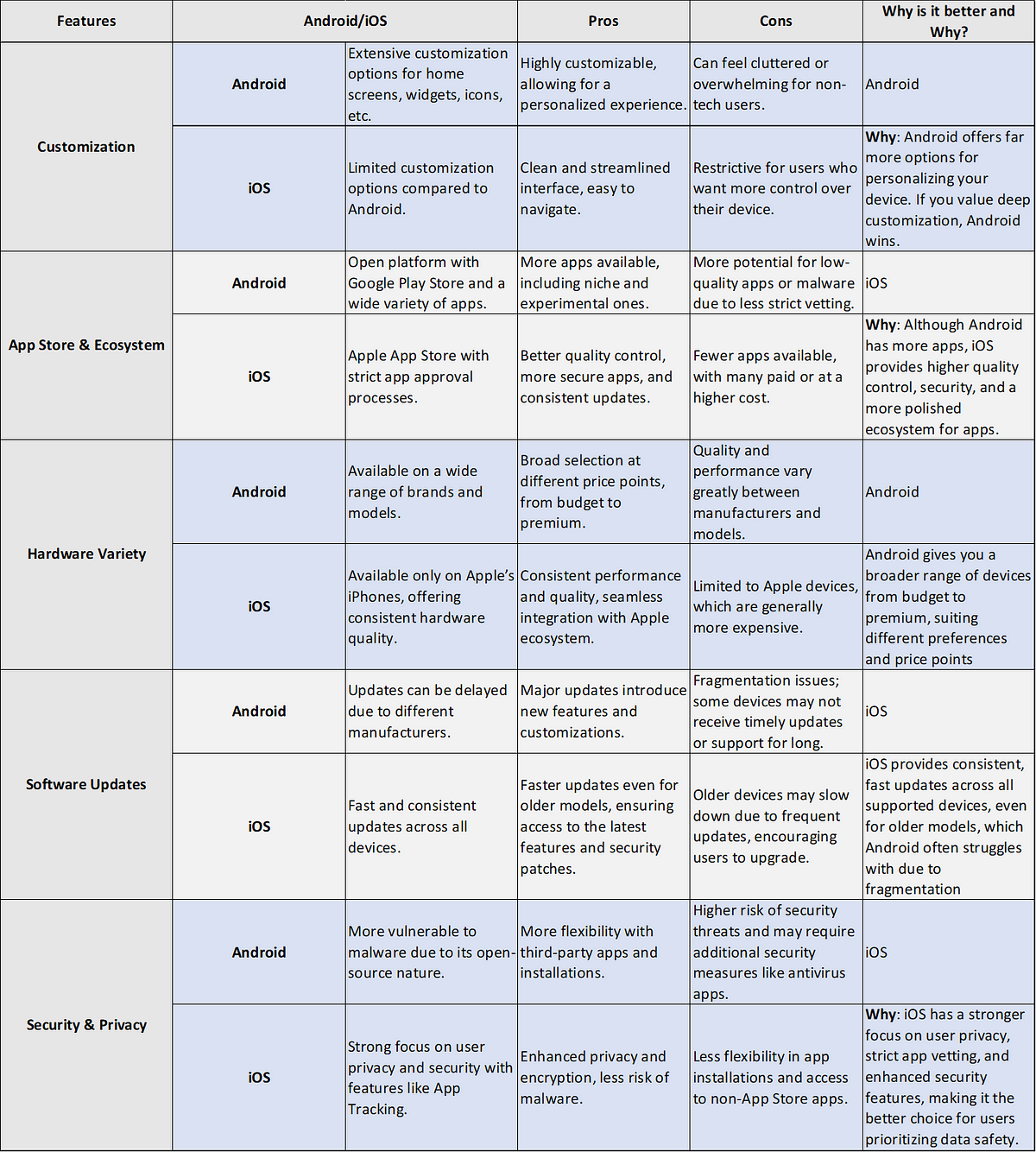
3. Screen Size and Display Quality
The display is the feature you interact with most, so screen quality is a key factor to consider. Depending on how you use your phone, different screen sizes and technologies may be more suitable.
Screen Size
- Small (5 to 5.8 inches): Easy to handle with one hand, ideal for people who prioritize portability.
- Medium (5.9 to 6.5 inches): A balance between portability and screen real estate, suitable for most users.
- Large (6.5+ inches): Perfect for watching videos, gaming, or multitasking but can be unwieldy for one-handed use.
Display Technology
- LCD vs. OLED: LCD screens are bright and generally more affordable, but OLED screens (used in most flagship devices) offer better contrast, deeper blacks, and more vivid colors.
- Refresh Rate: If you’re into gaming or prefer smoother scrolling, look for phones with a 90Hz or 120Hz refresh rate. This feature enhances the user experience by providing smoother visuals, especially during gaming or while navigating through apps.
4. Performance: Processor and RAM
The processor (also known as the chipset) and RAM are two of the most important components that determine how fast and smooth your phone performs.
Processor
For most users, a phone with a mid-range processor will be more than enough for everyday tasks like browsing, social media, and streaming. However, if you’re a power user who engages in gaming, video editing, or multitasking, you’ll need a high-performance chipset.
- Flagship processors like Qualcomm’s Snapdragon 8 Gen 2 or Apple’s A17 Bionic are the gold standard, providing top-tier performance for demanding tasks.
- Mid-range processors like Snapdragon 700 series or MediaTek Dimensity offer great performance for general use without breaking the bank.
RAM
- 4GB RAM: Sufficient for light users who only browse the web and use a few apps.
- 6GB-8GB RAM: Ideal for moderate to heavy users, providing smooth multitasking and app performance.
- 12GB+ RAM: Best for gamers and users who run multiple apps simultaneously, ensuring that your phone can handle everything you throw at it.
5. Camera Quality: More Than Just Megapixels
The camera is often one of the biggest selling points for smartphones, but don’t get fooled by the megapixel count alone. While higher megapixels can offer more detail, several other factors are equally important.
Key Camera Features to Look For:
- Aperture Size: A lower f-stop number (like f/1.8) allows more light into the sensor, improving low-light photography.
- Optical Image Stabilization (OIS): Helps reduce blur from hand movement, resulting in sharper images.
- Multiple Lenses: Phones with wide-angle, ultra-wide, and telephoto lenses give you more shooting versatility.
- AI Enhancements: Many modern smartphones come with AI-powered software that optimizes photos automatically, enhancing color, contrast, and focus.
If you’re into photography, phones like the iPhone 15 Pro Max, Google Pixel 8 Pro, and Samsung Galaxy S23 Ultra are known for their exceptional camera systems.
6. Battery Life and Charging Speed
Battery life is a crucial factor, especially if you’re always on the move. Look for a phone with at least 4,000mAh capacity to ensure it lasts throughout the day. However, battery life also depends on software optimization, screen brightness, and how you use your phone.
Charging Speed
In today’s fast-paced world, waiting for your phone to charge can be frustrating. Thankfully, many phones offer fast-charging technologies:
- 30W to 50W: Charges your phone quickly (within 30–60 minutes for a full charge).
- Wireless Charging: Convenient for those who prefer to avoid cables, though it usually charges slower than wired charging.
- Battery-Saving Modes: Some phones come with battery-saving modes that limit background processes to extend battery life.
7. Storage Capacity
With apps becoming larger and camera systems producing high-resolution images and videos, storage space is a key consideration. Modern smartphones typically start with 128GB of internal storage, but if you shoot a lot of 4K video or store tons of apps, games, and media, you may need 256GB or more.
Expandable Storage
Many Android phones still offer expandable storage via microSD cards, allowing you to add additional storage as needed. iPhones, on the other hand, do not offer this feature, so you’ll need to choose your storage option carefully.
8. Build Quality and Durability
The build quality of a smartphone affects its durability and feel in hand. Premium smartphones are typically built from glass and metal, while budget options may use plastic or polycarbonate. If you’re accident-prone or often work outdoors, consider a phone with IP67 or IP68 water and dust resistance.
For added protection, investing in a phone case and screen protector is always a good idea.
9. Connectivity Features: 5G and Beyond
With 5G networks rolling out globally, it’s worth considering a 5G-enabled phone if you want faster download and upload speeds. Even if 5G is not yet available in your area, buying a future-proof device ensures you won’t need to upgrade when it does become available.
Beyond 5G, make sure the phone supports Wi-Fi 6, Bluetooth 5.0, and NFC if you rely on contactless payments.
10. Price vs. Value
The final decision often comes down to price. Here’s a breakdown of what you can expect in different price ranges:
- Budget ($100-$300): Entry-level phones like the Motorola G series or Samsung Galaxy A series provide good value for everyday tasks without breaking the bank.
- Mid-range ($300-$700): Devices like the Google Pixel 7a or OnePlus Nord series offer a balance of performance, features, and design.
- Flagship ($700+): Premium devices like the iPhone 15 Pro, Samsung Galaxy S23 Ultra, and Google Pixel 8 Pro boast the best features and performance, though at a higher price point.
Conclusion
Choosing the perfect smartphone can be challenging with so many factors to consider. By understanding your needs, comparing different models, and prioritizing features like camera quality, battery life, and performance, you’ll be able to make a more informed decision. Whether you’re looking for a budget-friendly device or a high
Comments
Post a Comment