
Have you ever thought about making money online in your free time, without needing to be a tech genius or a professional writer? That’s where Clickworker steps in — a flexible platform offering small tasks that pay real money. I’ve been there, scrolling through endless “work-from-home” options, skeptical about scams and wondering, “Is this for real?” Well, let me share what I’ve learned about Clickworker and how it can actually work for you.
This isn’t a get-rich-quick scheme, but if you play your cards right, it can be a great way to earn a side income. Whether you’re curious about how it works, how much you can earn, or even what to avoid, this guide will give you everything you need to know. So grab your coffee, and let’s dive in.

What Is Clickworker?
Imagine a company that pays you to do bite-sized tasks from the comfort of your couch. That’s Clickworker in a nutshell. It’s a microtask platform — businesses need help with small projects like tagging photos, testing apps, or transcribing audio, and they outsource these tasks to freelancers like you. The best part? You don’t need a fancy degree or high-tech equipment to start.
You simply create an account, log in, and browse the available tasks. Find something you like? Click it, complete it, and get paid. Sounds simple, right? But, of course, there’s more to it, so let’s break it down.
How Does Clickworker Work?
Clickworker connects freelancers (that’s you!) with companies who need specific tasks done. Think of it like a gig economy app, but instead of delivering food or driving people around, you’re delivering small digital tasks. Here’s how the magic happens:
- Sign Up for Free: Visit Clickworker.com and create an account. It takes about five minutes.
- Complete Your Profile: Add details about your skills, languages, and preferences. This helps Clickworker match you with tasks.
- Take Qualification Tests: Some high-paying tasks require you to pass assessments (don’t worry — they’re straightforward).
- Start Working: Browse the tasks available, click on one you like, complete it, and submit it for approval.
- Get Paid: Once your task is approved, you’ll earn money that can be withdrawn via PayPal or SEPA.
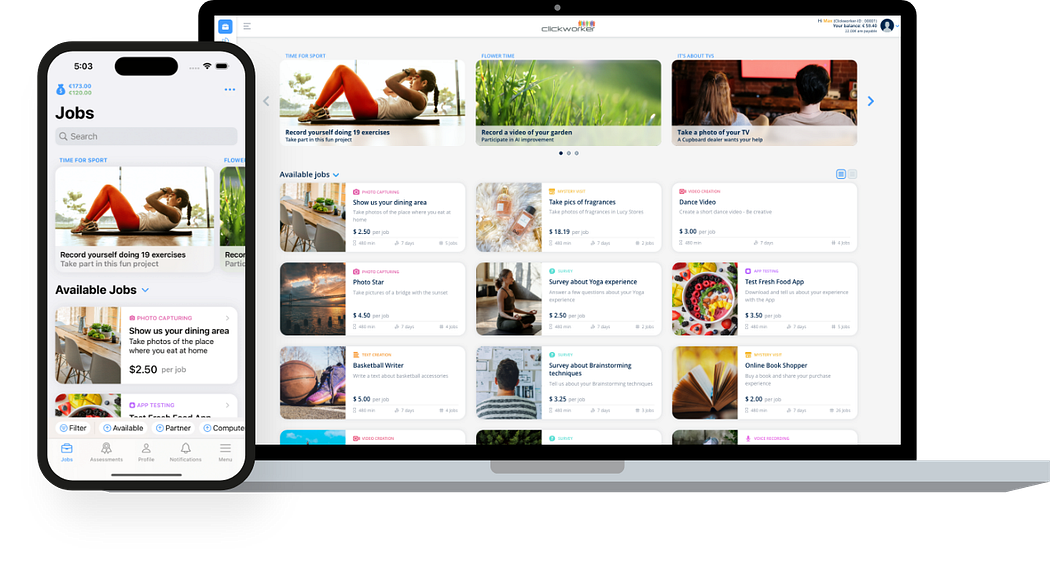
Top Ways to Earn Money on Clickworker
Here’s where things get interesting — Clickworker offers a variety of tasks, so there’s something for everyone. Let me walk you through the most popular (and profitable) options:
1. Data Entry
This is perfect if you’re detail-oriented and enjoy straightforward tasks. You might enter names, numbers, or survey results into a spreadsheet. It’s easy to do and a great starting point for beginners.
2. Surveys and Market Research
Ever been asked for your opinion? Companies love paying for consumer insights, and you can earn money just by answering surveys. They’re quick, simple, and usually pay a few dollars each.
3. Content Writing and Proofreading
If you’re a wordsmith, tasks like writing blog posts or proofreading documents can pay pretty well. It’s satisfying work if you enjoy playing with words.
4. AI Training Tasks
This is one of my personal favorites! You help train artificial intelligence by tagging objects in photos, transcribing audio, or categorizing information. It feels like you’re part of something futuristic (and the pay is decent too).
5. Usability Testing
Love exploring apps and websites? Some tasks involve testing their functionality and providing feedback. It’s like being a product critic — and getting paid for it.

Daily, weekly, and monthly earning estimate
Daily Earnings Estimate: Depending on task availability and effort, a beginner can earn around $10–$20 per day by working 2–4 hours on Clickworker. Experienced users focusing on higher-paying tasks like UHRS can earn $30 or more daily.
Weekly Earnings Estimate: With consistent work, you can earn $50–$150 per week as a beginner and up to $300–$500 weekly as an experienced Clickworker dedicating 15–20 hours.
Monthly Earnings Estimate: Beginners may earn $200–$500 monthly, while skilled and active workers focusing on premium tasks can earn between $1,000–$1,500 or more, depending on the time invested.

A Day in the Life of a Clickworker
Let me paint you a picture. It’s 8 AM, and Sarah (a part-time Clickworker) grabs her laptop and logs in with her coffee in hand. She spends the first 30 minutes completing a quick survey and tagging a few images for an AI project. By 9 AM, she’s already earned $15.
After lunch, she dedicates an hour to proofreading a short blog post, which pays $25. By the end of the day, she’s earned $40 from just two hours of work. Sure, it’s not a fortune, but it’s enough to pay for groceries or a weekend treat.
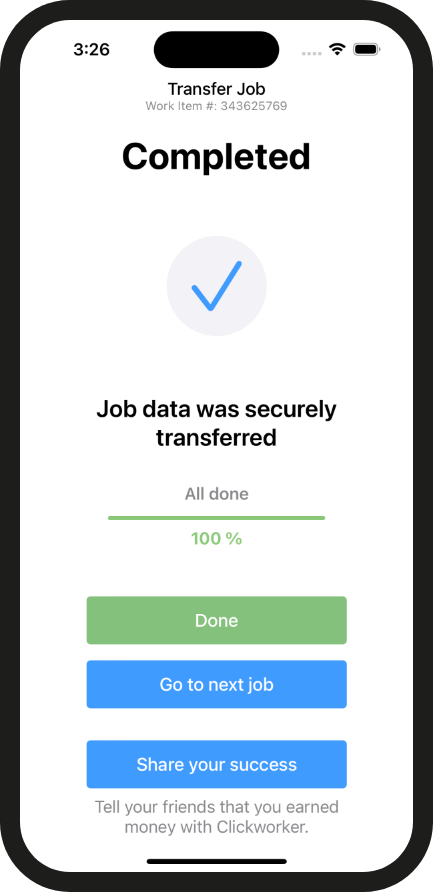
How Much Can You Earn on Clickworker?
Ah, the million-dollar question! Your earnings depend on:
- Task availability: Some days are busier than others.
- Your skills: Higher-paying tasks like writing or app testing often require qualifications.
- Time invested: The more tasks you complete, the more you earn.
On average, Clickworkers earn $5 to $20 per hour. Sarah, our example from earlier, makes about $300-$500 a month working part-time.
Pros and Cons of Clickworker
Pros
- Flexibility: Work whenever and wherever you want.
- No Experience Required: Anyone can start, even without professional skills.
- Variety: With tasks ranging from surveys to creative writing, you won’t get bored.
- Fast Payments: Clickworker pays weekly through PayPal or SEPA.
Cons
- Task Availability: Some regions have fewer tasks than others.
- Low Earnings for Beginners: Until you qualify for premium tasks, the pay may feel underwhelming.
- Competition: Tasks can disappear quickly if others grab them first.
Tips to Maximize Your Clickworker Earnings
Here’s how to work smarter, not harder:
- Focus on High-Paying Tasks: Skip the tiny $0.10 jobs and aim for writing, testing, or AI training tasks.
- Take Qualification Tests Seriously: These unlock better-paying tasks.
- Log In Regularly: New tasks pop up throughout the day. Check often to grab them first.
- Use Tools to Stay Efficient: Time trackers can help you complete tasks faster.
Clickworker’s biggest competitors
Platforms like Appen, Amazon MTurk, and Lionbridge are some of Clickworker’s biggest competitors.
Clickworker stands out for its flexibility and beginner-friendly interface, while Appen offers higher-paying tasks for skilled users, such as transcription or data annotation projects. However, MTurk often has a higher number of low-paying tasks, which can make it less appealing for users aiming for consistent earnings.
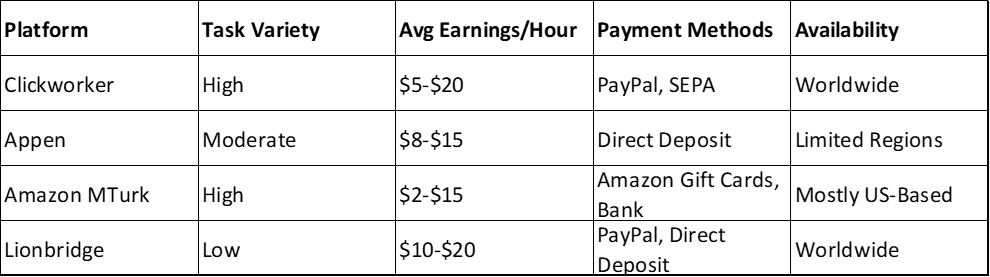
Why Clickworker Is Legitimate
I get it — when something sounds too good to be true, it usually is. But Clickworker is different. It’s a well-established platform with a transparent payment system. Unlike scams, it doesn’t charge you to join, and you only get paid for the work you complete.
Plus, Clickworker has been around since 2005 and has over 3 million freelancers worldwide. That’s a good sign of credibility, don’t you think?
Detailed Guides for All Major Task Types on Clickworker
In this section, we’ll break down all the major task types available on Clickworker: data entry tasks, surveys and market research, AI training tasks, writing, app testing, and usability research. Each guide will walk you through the process step-by-step, share tips for increasing speed and accuracy, and recommend tools to help you maximize efficiency.
1. Data Entry Tasks
Overview:
Data entry tasks involve organizing, formatting, or inputting data into a structured format, like spreadsheets or databases. These tasks often require you to transfer names, addresses, or numerical data from one document to another.
Step-by-Step Guide:
- Access the Task: Log in to Clickworker, browse tasks, and select one under “Data Entry.”
- Read Instructions Carefully: Each task has specific guidelines, such as acceptable formats (e.g., “Enter dates in MM/DD/YYYY format”).
- Start Inputting Data: Open the provided source document and begin transferring data. Use keyboard shortcuts like Ctrl+C (copy) and Ctrl+V (paste) to speed up the process.
- Double-Check for Errors: Ensure accuracy before submitting. Errors like typos or missing fields can lead to rejection.
- Submit Task: Once verified, click the submit button and wait for approval.
How to Increase Speed and Accuracy:
- Master Keyboard Shortcuts: Familiarize yourself with Excel shortcuts like Ctrl+Z (undo) or Alt+Enter to add a new line.
- Use Templates: If multiple tasks have the same structure, create templates to save time.
- Stay Organized: Keep files and references in clearly labeled folders.
Recommended Tools:
- Google Sheets/Excel: Helps in quick data formatting and validation.
- Grammarly: Though primarily for text, it flags numerical typos.
- CopyPaste Character: For adding special characters like currency symbols.
2. Surveys and Market Research
Overview:
Surveys and market research involve answering questions about your habits, preferences, or opinions. Companies use this data to understand consumer behavior and improve their products.
Step-by-Step Guide:
- Qualify for Surveys: Update your Clickworker profile with accurate demographics. Surveys are often region- or interest-specific.
- Choose a Survey: Navigate to the “Surveys” section on Clickworker and select a task.
- Answer Honestly: Provide thoughtful and consistent answers. Companies cross-check responses for validity.
- Complete the Survey: Submit your responses only after reviewing them.
How to Increase Speed and Accuracy:
- Log In Daily: Surveys are first-come, first-served. Logging in frequently gives you access to more opportunities.
- Profile Matching: Tailor your profile to align with survey qualifications without falsifying details.
- Take Notes: For long surveys, jot down key points to avoid contradicting yourself.
Recommended Tools:
- Prolific Extension: Tracks high-quality surveys available on multiple platforms.
- Honeygain: For passive earnings through data-sharing, often linked to survey tasks.
3. AI Training Tasks
Overview:
AI training tasks involve helping machine learning models “learn” by categorizing images, tagging objects, transcribing audio, or performing quality control on data. These are among the highest-paying tasks on Clickworker.
Step-by-Step Guide:
- Choose an AI Task: Navigate to available tasks and select one (e.g., image tagging or audio transcription).
- Understand Guidelines: Each project has precise rules, such as how to categorize or tag specific items.
- Tag/Categorize Data: For image tasks, click and tag items like “tree” or “car” in the picture. For transcription, type out audio clips word for word.
- Check for Errors: Many AI tasks have a quality-check mechanism. If errors are flagged, correct them before submitting.
- Submit Task: Ensure the entire dataset is complete and accurate before final submission.
How to Increase Speed and Accuracy:
- Practice: AI tasks are repetitive; the more you do, the faster and more accurate you become.
- Set Up Dual Screens: One screen for the task interface and another for instructions, making it easier to cross-reference.
- Avoid Distractions: AI training often requires high precision; work in a quiet space.
Recommended Tools:
- Otter.ai: For automated transcription, which you can cross-check manually.
- Snagit: For image annotation and quick tagging.
- TagTog: A browser-based tool to train yourself in text annotation tasks.
4. Writing Tasks
Overview:
Writing tasks range from creating blog posts and product descriptions to proofreading or editing existing content. These tasks usually require strong language skills.
Step-by-Step Guide:
- Review Instructions: Carefully read the task description. Some writing tasks have strict word counts or formatting rules.
- Research the Topic: If the task involves writing about a specific topic, spend time gathering accurate information.
- Draft the Content: Write the content in a structured format with an introduction, body, and conclusion.
- Proofread and Edit: Review for typos, grammar mistakes, and flow.
- Submit: Once polished, submit the task for approval.
How to Increase Speed and Accuracy:
- Use Templates: Create a general structure for tasks like product descriptions or blogs.
- Practice Typing: Faster typing means less time spent drafting.
- Stick to the Guidelines: Avoid common mistakes like exceeding word limits.
Recommended Tools:
- Grammarly: For grammar and tone correction.
- Hemingway App: For improving readability and clarity.
- Google Docs: For cloud-based writing and collaboration.
5. App Testing Tasks
Overview:
App testing tasks involve downloading apps, using them, and reporting bugs or usability issues. These tasks help developers improve app functionality.
Step-by-Step Guide:
- Select an App Testing Task: Navigate to app testing opportunities on Clickworker.
- Download the App: Follow instructions to install the app on your smartphone or computer.
- Complete Test Scenarios: Perform specific actions, like logging in, making purchases, or navigating features.
- Document Feedback: Note any issues (e.g., slow loading times or unclear buttons). Take screenshots where necessary.
- Submit Report: Provide clear and detailed feedback to developers.
How to Increase Speed and Accuracy:
- Follow Instructions Exactly: Test scenarios are often step-by-step; skipping one step can lead to rejection.
- Keep Notes: Document problems immediately to avoid forgetting them later.
- Test on Multiple Devices: Some app tasks pay more if tested on different platforms.
Recommended Tools:
- Screen Recorder: Tools like OBS Studio or AZ Screen Recorder help record bugs.
- Google Keep: For quickly jotting down issues during testing.
- BrowserStack: For testing apps on various devices virtually.
6. Usability Research Tasks
Overview:
Usability research tasks involve evaluating websites or apps and providing feedback on their design, functionality, and user-friendliness. The goal is to ensure a seamless user experience.
Step-by-Step Guide:
- Accept a Task: Choose a usability testing task on Clickworker.
- Access the Website/App: Open the link or app provided in the task description.
- Perform Assigned Tasks: Navigate the site or app as instructed, such as “Search for a product and add it to the cart.”
- Provide Feedback: Answer questions like “Was the navigation intuitive?” or “What could be improved?”
- Submit Findings: Write a clear, concise report with actionable feedback.
How to Increase Speed and Accuracy:
- Record Your Session: Use screen recording software to document your actions for reference.
- Be Specific: Vague feedback like “The site was slow” isn’t helpful. Instead, mention specific pages or features.
- Think Like a User: Focus on usability aspects like loading speed, layout clarity, and intuitive design.
Recommended Tools:
- Loom: For screen recording with narration.
- Notion: To organize notes and observations.
- Google PageSpeed Insights: For analyzing website performance.
Frequently Asked Questions
1. How much can you realistically earn on Clickworker?
You can earn anywhere between $50 to $500 per month, depending on your skills and time investment.
2. Is Clickworker available worldwide?
Yes! But task availability might vary depending on your location.
3. Do I need experience to join Clickworker?
Nope. It’s beginner-friendly, although certain tasks require passing assessments.
4. How do I get paid?
Payments are made weekly via PayPal or SEPA transfers.
5. Are there hidden fees?
None. Joining Clickworker is 100% free.
6. How do I get more tasks on Clickworker?
To access more tasks, regularly update your profile with accurate information about your skills and language proficiency. Also, take as many qualification tests as possible to unlock high-paying jobs like UHRS tasks. Logging in frequently ensures you don’t miss out on new opportunities.
7. What are UHRS tasks, and how do I qualify?
UHRS (Universal Human Relevance System) tasks are exclusive microtasks available to Clickworkers who pass specific qualification tests. These tasks involve reviewing and improving search engine results, making them critical for AI and search engine companies. They are high-paying compared to standard tasks.
Conclusion
Clickworker isn’t going to make you rich overnight, but it’s a fantastic way to earn some extra cash on your own terms. Whether you’re saving for a vacation, paying off small debts, or just want a side hustle, this platform can be your ticket to flexible, legitimate online work. Why not give it a shot?
Sign up for Clickworker today and take control of your financial freedom.
Your next paycheck could be just a few clicks away!
Comments
Post a Comment